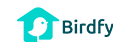Gifting has never been easier
Perfect if you're short on time or are unable to deliver your gift yourself. Enter your message and select when to send it.
Shop
Shop
 Bird Feeder Cameras
Bird Feeder Cameras
 Birdfy Bamboo Series
Birdfy Bamboo Series
 Birdfy Hummingbird Feeders
Birdfy Hummingbird Feeders
 Birding Station Setup
Birding Station Setup
 Add-Ons
Add-Ons
 Replacement
Replacement
Support
Support
Be in the loop! Sign up get discounts and new products alerts!
Unlock 8% OFF

8% OFF
By continuing to browse, you agree to our use of cookies and our sharing of information about your interactions on our site with our social media, advertising, and analytics partners.
Updated on 11 Dec 2024
About Birdfy
Community
Gifting has never been easier
Perfect if you're short on time or are unable to deliver your gift yourself. Enter your message and select when to send it.